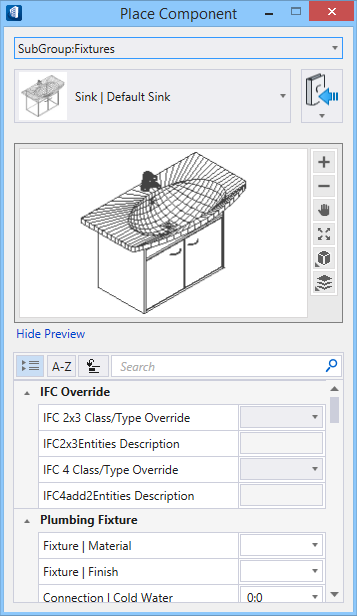Fixture
![]() Used to place plumbing fittings,
such as sink, shower and bath tub.
Used to place plumbing fittings,
such as sink, shower and bath tub.
Selecting a fitting from the ribbon panel activates the Place Component settings dialog, where you can manage the schema parameters (DG instance properties). Also, the contextual Placement tab appears on the ribbon, that provides placement settings options for the currently selected fitting.
The generic placement settings, along with the unique set of dimensional and data parameters from the datagroup system provide the core workflow used to accurately position mechanical components within a system.
Component categories
Plumbing fixtures have one or more water inlets and a drain. Fixtures normally have a flood rim, or level at which water will begin to overflow. However, toilets and showers usually lack this feature because their drains normally cannot be stopped. Fixture devices are shower, sinks, bathtubs, toilets and urinals. They share many of the common properties.
Notable Property Options
Manufacturer Catalog – Edits the current Catalog having standard properties assigned to the plumbing fixture, that had set in the Properties via selecting a catalog name.
The list of fittings available in Fixture group is compiled in the Plumbing Fixture types topic.